It's easy to translate Mail2Voice in your language : it is to translate a single file.
Here, step by step, how to proceed.
Find on the forum the translations generously provided by users. Thanks to them!
1/ Get an original language file.
As a working basis, you can choose (right click, save as):
- English file: https://git.framasoft.org/Mail2Voice/Mail2Voice_v1/blob/master/locales/english.lng
- French file: https://git.framasoft.org/Mail2Voice/Mail2Voice_v1/blob/master/locales/francais.lng
2/ Rename the language file.
Rename the file in "yourlanguage.lng".
3/ Translate
Open the file with a text editor (Notepad++ is very good for that).
Change the text designated by the tag value (and only those texts) :
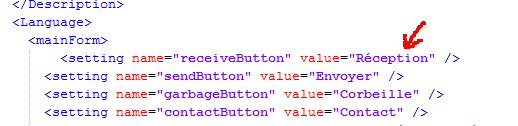
4/ Save your work.
After the entire document is translated, before saving your work, check that the file encoding is UTF8:
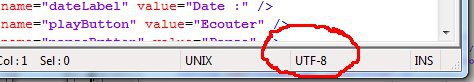
If this is not the case, Notepad++ allows easy conversion: menu "Encoding" and "Convert in UTF-8 without BOM".
Place your file in the directory 'locales' of Mail2Voice. Start Mail2Voice, you can choose your translation from the settings section.
5/ Share !
Come on the forums to share your translation.
Or send it by mail: This email address is being protected from spambots. You need JavaScript enabled to view it., we will put at the disposal of all.





